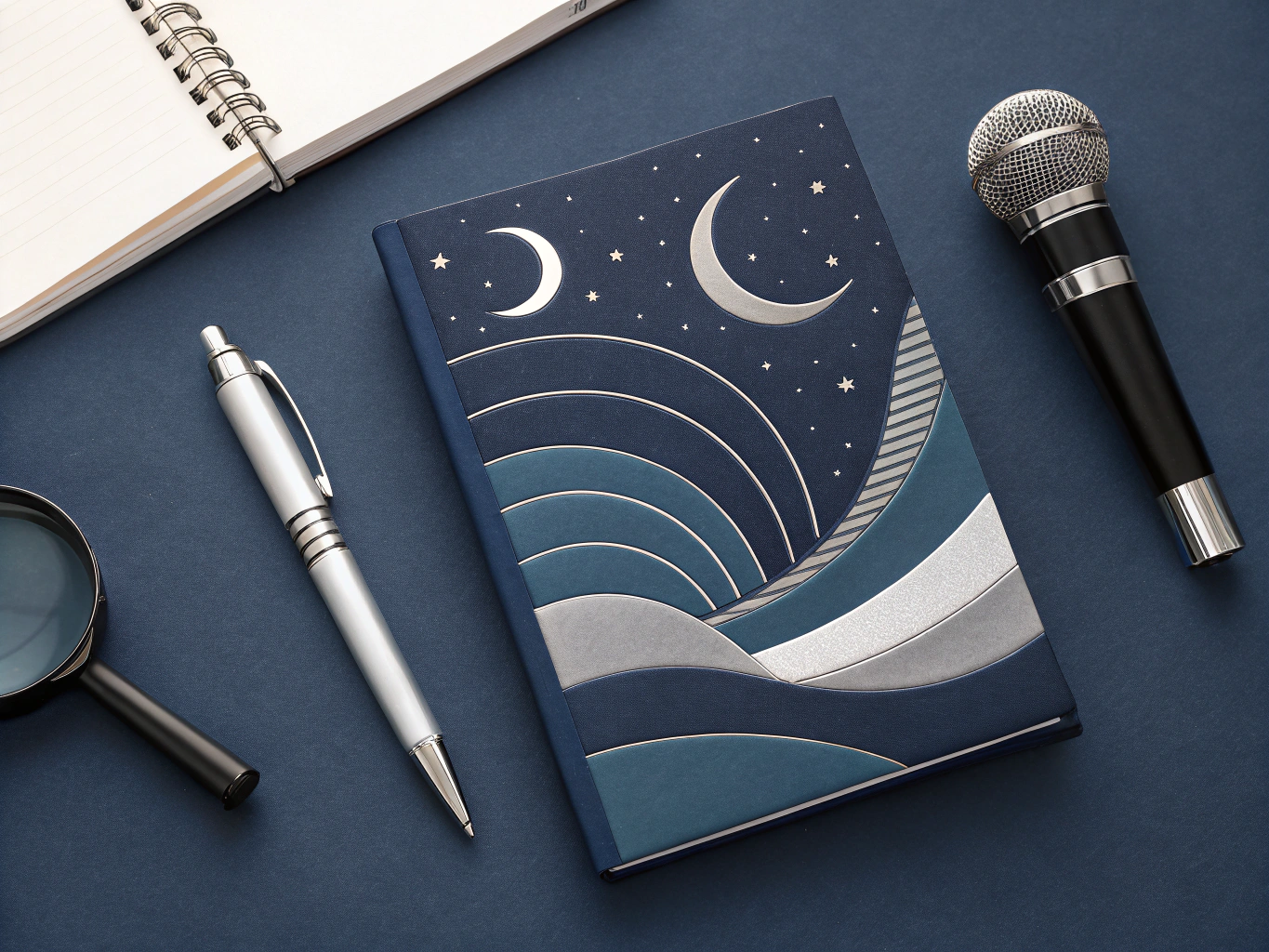
Empower Your Shopify Store with Customer Reviews
As a Shopify store owner, you’re always on the lookout for ways to boost customer trust and drive sales. One of the most effective strategies is adding customer reviews to your store. Not only do reviews build credibility, but they also provide valuable insights into how your products are perceived. If you’re wondering how to add reviews to Shopify, you’re in the right place. Let’s dive into the process and explore how this can become a cornerstone of your business strategy.
Why Customer Reviews Matter
Customer reviews are more than just feedback; they’re a powerful tool to enhance your business. Studies show that 93% of consumers say online reviews influence their purchasing decisions. This statistic alone highlights the importance of integrating reviews into your Shopify store. Reviews offer social proof, encouraging potential buyers to make a purchase and trust your brand.
Building Trust with Authentic Feedback
Trust is a currency in the e-commerce world. When you allow customers to share their honest opinions, you build a transparent relationship with your audience. This trust translates to loyalty, repeat purchases, and word-of-mouth recommendations. By showcasing genuine feedback, you demonstrate confidence in your products, which can significantly boost your store’s reputation.
Leveraging Reviews for Business Growth
Beyond trust, reviews can be a goldmine for business growth. They provide insights into customer preferences, helping you refine your products and services. Moreover, positive reviews can increase your conversion rate by up to 270%, according to data from Spiegel Research Center. By understanding customer feedback, you can make informed decisions that align with market demands.
How to Add Reviews to Your Shopify Store
Adding reviews to your Shopify store is a straightforward process that can yield substantial rewards. Start by exploring Shopify’s app store, where you’ll find several review apps tailored to different needs. Popular options include Yotpo, Judge.me, and Loox, each offering unique features to enhance your review strategy.
Setting Up a Review App
Once you’ve selected an app, installation is typically a one-click process. After installation, customize the review settings to match your brand’s voice and style. Encourage customers to leave reviews by sending follow-up emails post-purchase or offering incentives like discounts.
Showcasing Reviews on Product Pages
To maximize the impact of reviews, display them prominently on your product pages. This visibility ensures that potential customers see the positive feedback right where it matters most, influencing their decision to buy. Utilize widgets or dedicated review sections to create an engaging and informative shopping experience.
Actionable Insights for Your Business
Integrating customer reviews into your Shopify store is more than a technical upgrade—it’s a strategic move for business growth. Use reviews to identify trends, enhance product features, and improve customer service. Encourage satisfied customers to share their experiences, and don’t shy away from addressing negative feedback constructively.
Recommendations for Success
- Engage with Feedback: Respond to reviews, showing customers you value their input.
- Incentivize Reviews: Offer perks for leaving reviews to increase participation.
- Analyze Trends: Use review data to spot patterns and make informed decisions.
- Continuous Improvement: Regularly update your review strategy based on customer feedback and industry trends.
By following these recommendations, you position your Shopify store for sustained growth and customer satisfaction. Remember, the voice of your customer is a powerful ally in building a successful online business.
Checkout ProductScope AI’s Studio (and get 200 free studio credits)
